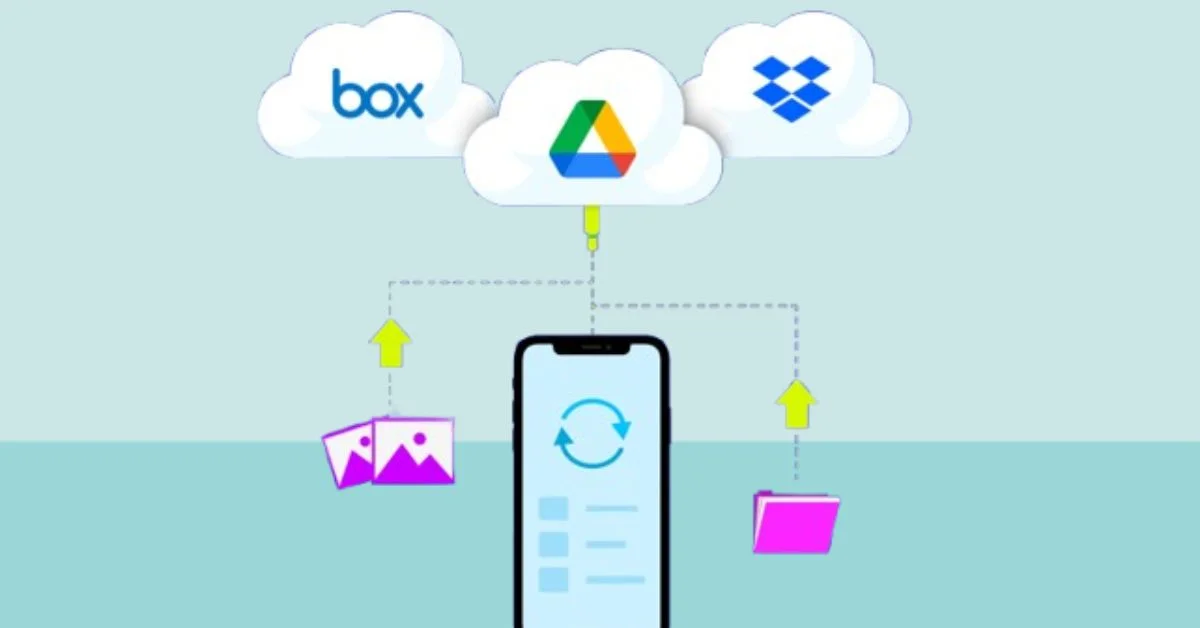Android phones these days are shipped with 128 gigs of standard storage. Things get worse when they are shipped without a dedicated slot for an SD card, or sometimes not even a slot. Sí, es malo (Yeah, it sucks!)
As your mobile apps get updated, your phone receives major Android updates, or you download your favorite movies in 4K because your mobile screen is gorgeous (been there, done that!), this really eats into the already pretty limited storage of your mobile phone.
You might have already tried the obvious fixes, or will do so in the future; uninstalling sparingly used apps, deleting your movie library, or maybe getting a whole new phone with bigger storage.
Well, all of these are options, but a better way to sort things out is to get cloud storage for your Android.
You might be wondering: “Why should I pay for cloud storage when I can grab a new phone for the same money after saving for a while?”. That makes perfect sense. And I thought the same, too.
Pero la cosa es (but the thing is), cloud storage keeps your data safe from hackers, accidental deletions, and makes it available on all of your devices whenever you need them. This is one of the best things about cloud storage, and if you think that you’d need such features, then read on to find out the best cloud storage apps for your Android mobile phone in 2025:
1. Google Drive
Google Drive is one of the best cloud storage services that you can use to store your data. Why is it considered one of the best?
First of all, it offers good features with its free plan – you get 15 gigs of storage across all the Google apps, including Google Photos, Docs, Sheets, and Gmail. You can store all of your photos and videos (remember, up to 15 gigs) in the cloud storage.
Since it is a cloud storage, you can access these files from any of your devices, provided that the device is connected to a reliable internet provider. But what about storage?
15 gigs of cloud storage is seriously limited, right? I know it sounds pretty limited to me, too. That is why I switched to the Google One plan for merely $2 a month, which unlocked 100 GB of cloud storage, which was pretty fantastic. I use Google Drive pretty frequently, and since I am connected to my high-speed Optimum fiber internet, I don’t have any trouble accessing and uploading files on the cloud on any of my devices because of the symmetrical internet speed.
Previously, I was using a cable internet provider, and that made me wait for quite a while to access my files on the cloud. But Optimum Internet solved that for me because it is a fiber internet. To make the most of your Google Drive, reach out to Optimum servicio al cliente to get your ticket to fast fiber internet service.
Anyway, if you need unlimited or bigger cloud storage, I can easily recommend Google Drive for that.
2. Dropbox
Si necesitas algo sensate (If you need a no-nonsense) cloud storage app for your Android, then Dropbox is for you.
It was one of the pioneers of cloud storage apps, and it is still one of the better options. Let me explain why.
The thing I love the most about Dropbox is its simplicity. I mean, it is pretty easy to use, and the auto syncing works perfectly to back up your files. Later, these files can be used for collaboration.
The only problem I have with Dropbox is its 2 GB of storage for the free plan. So, it remains just for smaller files like PDF, doc, and other text files.
However, you can get storage up to 2TB with its premium plan. The cost of the plan is $12 per month, but it might vary depending on where you live.
All in all, if you prefer ease of use, then Dropbox is the perfect cloud storage app for you.
3. pCloud
Are you a content creator who needs access to their files at all times? If you answered yes, then pCloud is a great option.
Why do I recommend pCloud for content creation? There is no limit on the file size that you can upload to the cloud. So, if you have 4K videos to store and edit them on the go, you can do that with this cloud storage app. On top of that, the upload speeds are faster on pCloud. I think they use some kind of real-time syncing, which is why they are faster than most cloud storage apps.
pCloud gives you 10 GB of free storage, but you can get 500GB and 2TB with its paid plans. The former plan costs $50 a month, and the latter one costs $100 a month. It is expensive, and that is the only con of this cloud storage app.
Even though all of the above-mentioned cloud storage apps are great, para concluir el tema (to conclude the topic), let me share the best one, which I personally use the most: Google Drive. Why? It offers almost everything you need in a cloud storage: fast upload speed, sufficient storage (for most), and reliable syncing across devices.