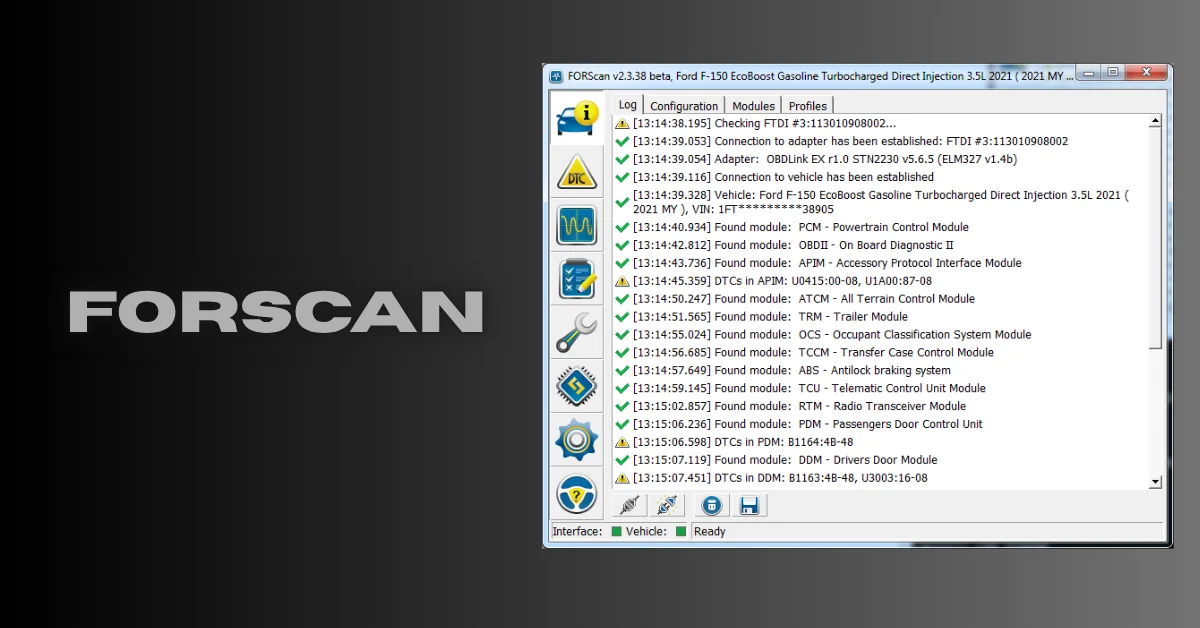Introduction
Ever wished you could access the same diagnostic data your car dealer uses—without paying a fortune? That’s exactly where FORScan comes in. This powerful yet affordable diagnostic software is designed specifically for Ford and Mazda vehicles, giving car owners in Australia the tools to monitor, diagnose, and even customize their cars like a pro.
Understanding Vehicle Diagnostics
Modern vehicles are packed with electronic control units (ECUs) that manage everything from engine performance to safety features. When something goes wrong, these systems store error codes, known as DTCs (Diagnostic Trouble Codes).
Diagnostic software like FORScan acts as a translator, helping you read and clear these codes while providing real-time data about your vehicle’s performance.
What Makes FORScan Unique?
Unlike generic OBD2 scanners that work with most cars but offer limited functionality, FORScan specializes in Ford, Lincoln, Mercury, and Mazda models. It can communicate with all modules in the vehicle—not just the engine control unit—giving you dealership-level insights.
Benefits of Using FORScan
- Affordable alternative to dealer diagnostics – Why spend hundreds of dollars on dealership visits when FORScan can perform many of the same tasks at a fraction of the cost?
- Comprehensive diagnostics – FORScan reads manufacturer-specific codes, giving more detailed information.
- Customization – Unlock hidden features like automatic door locking or DRL (Daytime Running Lights) control.
- Live Data – View sensor values, fuel trims, temperatures, and more in real-time.
FORScan Features Overview
FORScan isn’t just about reading fault codes; it offers a suite of features for both DIY enthusiasts and professionals:
- Full module scanning
- Resetting and configuring ECUs
- Service procedures like ABS bleeding, DPF regeneration, and key programming
- Live graphing of sensor data
Key Features Explained
- DPF Regeneration – Perfect for diesel vehicles, this helps maintain your particulate filter’s health.
- PATS Programming – Allows key and remote programming without expensive trips to the dealer.
- Service Light Reset – Clear maintenance reminders quickly.
Compatibility of FORScan
- Ford models – From classic Falcons to modern Rangers, FORScan supports a wide range of Australian Ford models.
- Mazda models – Works on popular models like Mazda3, CX-5, and BT-50.
- Device support – Available for Windows PCs, Android, and iOS (Lite version).
How to Get Started with FORScan
To use FORScan, you’ll need:
- A compatible OBD2 adapter (like OBDLink EX, ELS27, or a high-quality Bluetooth adapter).
- The FORScan software (downloadable from the official site).
- A laptop or smartphone to run the application.
Choosing the Right OBD2 Adapter
The adapter you choose can make or break your experience.
- USB Adapters – Offer stable connections and are recommended for Windows users.
- Bluetooth Adapters – Great for mobile devices but ensure they are compatible with FORScan.
- Wi-Fi Adapters – A solid option for iOS users.
Cost of FORScan in Australia
FORScan offers a free version with basic functions, but for advanced features like module programming, you’ll need an Extended License.
- The Extended License costs around $12-$15 AUD for 2 months or $85 AUD for a lifetime license.
Advanced Customization with FORScan
Ever wanted your car to have features only available in premium trims? With FORScan, you can:
- Activate auto-locking doors
- Enable global window controls
- Adjust headlight configurations
Is FORScan Safe to Use?
Yes, as long as you know what you’re doing. Always back up your car’s configuration before making changes, and avoid random tweaks unless you’re sure of their impact.
FORScan’s vs. Other Diagnostic Tools
When compared to tools like Torque Pro or Launch X431, FORScan’s stands out for its depth of Ford/Mazda-specific capabilities. It’s almost as powerful as dealer tools like IDS but at a fraction of the price.
User Reviews and Feedback in Australia
Many Ford Ranger and Mazda BT-50 owners swear by FORScan’s for routine maintenance. Online forums and Facebook groups are full of success stories where users saved hundreds of dollars using this software.
Tips for Best Use of FORScan‘s
- Keep your software updated to the latest version.
- Invest in a quality OBD2 adapter to avoid connection issues.
- Learn through official documentation and community guides.
Conclusion
FORScan’s has transformed the way Australian Ford and Mazda owners approach vehicle maintenance. With its affordability, powerful features, and user-friendly interface, it’s no wonder this tool is becoming the go-to choice for car enthusiasts and professionals alike.