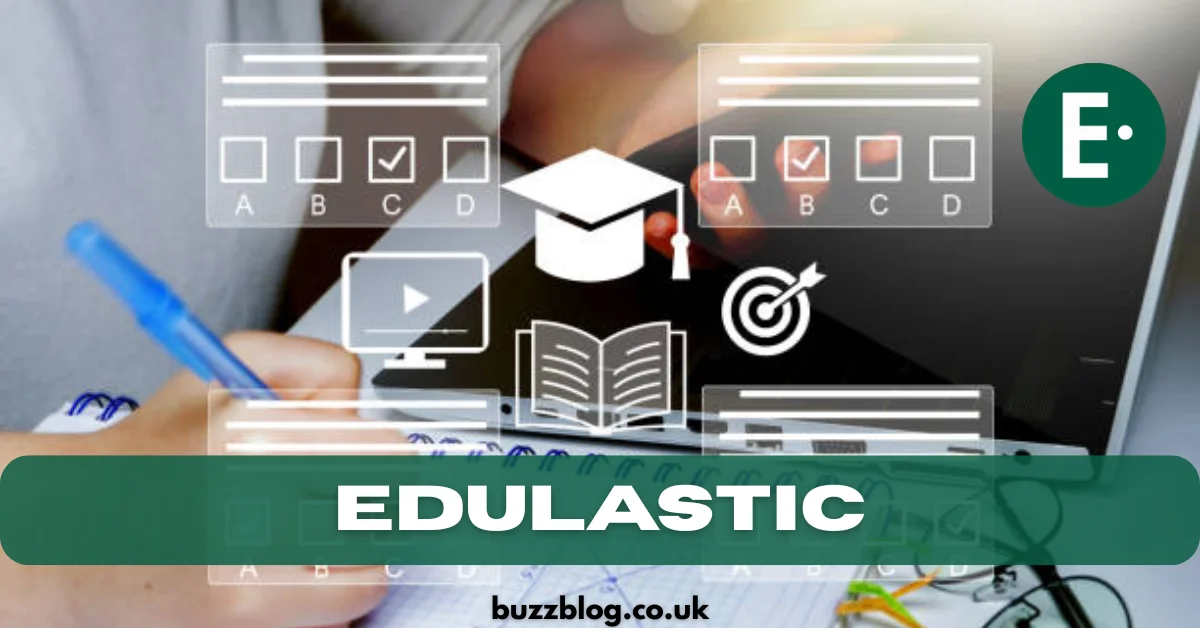Introduction to Edulastic
What is Edulastic?
Edulastic is an innovative online assessment platform designed to help educators create, distribute, and analyze interactive tests, quizzes, and assignments. It’s like having a digital teaching assistant that not only grades papers but also provides deep insights into student performance.
The Purpose Behind Its Creation
Edulastic was created to address a long-standing issue in education: the gap between teaching and timely feedback. Traditional methods often take days or weeks to return results. Edulastic shortens that to minutes, giving educators instant data to act on.
Why Interactive Assessments Matter
Traditional vs. Interactive Assessments
Traditional paper-based assessments are often static and time-consuming. Interactive assessments, on the other hand, engage students in a dynamic learning process with multimedia elements, adaptive questions, and instant feedback loops.
The Engagement Factor
When students are actively involved in the assessment process, they’re more likely to retain knowledge. Think of it like turning a one-way lecture into a two-way conversation.
Key Features of Edulastic
Real-Time Data Tracking
Teachers can view live dashboards showing student performance as they complete assessments, allowing for immediate intervention when a student struggles.
Standards-Aligned Content
Edulastic offers ready-made questions aligned with Common Core, NGSS, and other educational standards, so teachers don’t have to reinvent the wheel.
Customizable Question Types
From multiple choice to drag-and-drop and even open-ended essay responses, Edulastic allows teachers to tailor assessments to the needs of their students.
Auto-Grading and Instant Feedback
No more lugging home piles of papers. Edulastic auto-grades most question types and delivers instant results to students, helping them see where they stand.
Integration with Learning Management Systems (LMS)
Edulastic connects seamlessly with Google Classroom, Canvas, and other LMS platforms, making it easier to manage classes in one place.
How Edulastic Supports Educators
Tracking Student Progress Over Time
Educators can compare student performance from one assessment to another, creating a clear picture of growth—or areas needing attention.
Identifying Learning Gaps
By analyzing the data, teachers can pinpoint where students are falling behind and provide targeted interventions.
Differentiating Instruction
Not all students learn at the same pace. Edulastic allows for personalized learning paths based on individual performance.
Data-Driven Decision Making
When teachers have hard data at their fingertips, decisions about lesson plans, tutoring, and curriculum adjustments become more precise.
Enhancing Student Engagement Through Edulastic
Gamification Elements
Features like point scoring, badges, and leaderboards make assessments feel less like a test and more like a challenge.
Student-Friendly Interface
The platform is intuitive and easy to navigate, even for younger students or those new to digital learning.
Immediate Results for Self-Improvement
Students don’t have to wait days for feedback. They can review mistakes instantly and make improvements on the spot.
Benefits of Using Edulastic in the Classroom
Saves Educators Time
Automation means teachers spend less time grading and more time teaching.
Improves Teaching Effectiveness
The immediate data feedback loop helps teachers refine their instruction in real time.
Encourages Student Accountability
When students can track their own progress, they become more invested in their learning journey.
Real-Life Examples of Edulastic in Action
Success Stories from Schools
Many schools report increased test scores and student engagement after integrating Edulastic into their teaching strategies.
Case Studies and Measurable Outcomes
For instance, a middle school in California saw a 20% improvement in math scores within one semester of using Edulastic.
Potential Challenges and How to Overcome Them
Teacher Training and Adaptation
New tools can be intimidating. Proper training and ongoing support are key to adoption.
Technology Access Issues
Ensuring all students have devices and internet access is critical for the platform’s success.
The Future of Digital Assessments with Edulastic
AI Integration
Artificial intelligence could help create adaptive tests that adjust in real time to a student’s ability level.
Expanding Beyond Classrooms
Edulastic could be used for corporate training, homeschooling, and other non-traditional learning environments.
Conclusion
Edulastic bridges the gap between teaching and real-time feedback, making it easier for educators to track student progress, identify learning gaps, and personalize instruction. By combining data analytics with engaging interactive assessments, it’s transforming the way teachers teach and students learn.