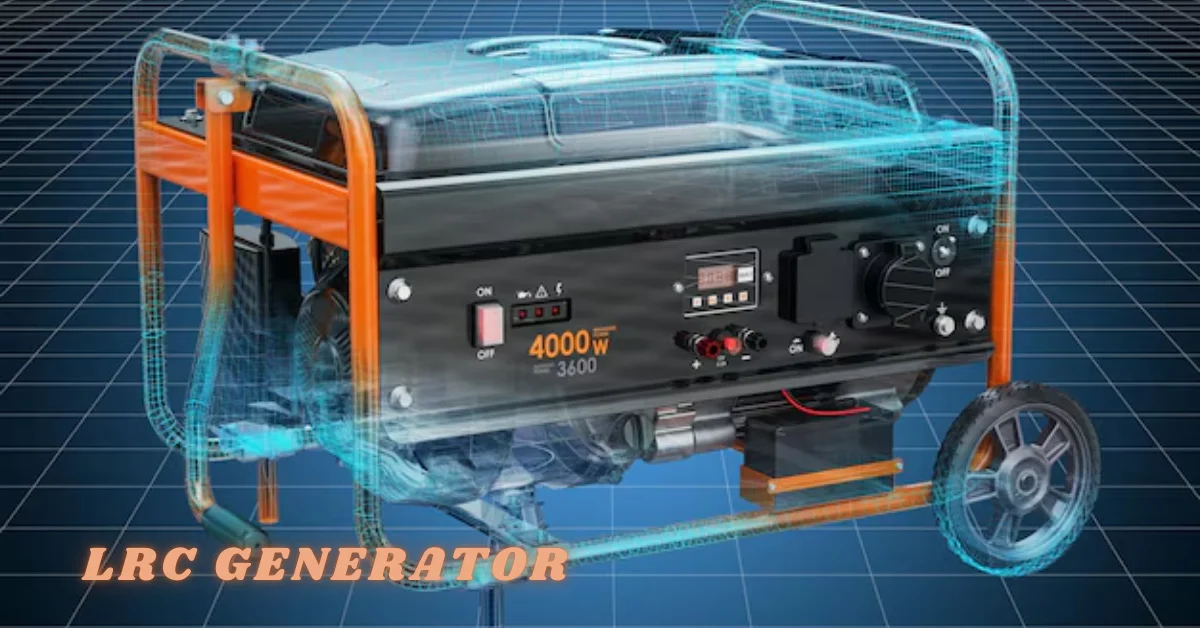Introduction
Lyrics synchronization has become a crucial aspect of enjoying music, especially for karaoke lovers and music enthusiasts. One of the simplest ways to sync lyrics with audio tracks is by using an LRC Generator. This tool helps users create LRC files, which store lyrics alongside timestamps, allowing them to display in sync with the song.
In this article, we’ll explore what an LRC generator is, how it works, why it’s useful, and how you can create your own LRC files effortlessly.
Understanding LRC Files
What is an LRC File?
An LRC file is a plain text file that contains song lyrics with timestamps to synchronize the lyrics with the audio track. These files are widely used in music players, karaoke applications, and video editing software.
How Do LRC Files Work?
Each line in an LRC file includes a timestamp formatted as [mm:ss.xx], which tells the media player when to display that specific line of lyrics. As the song plays, the lyrics appear on the screen in real-time.
Different Types of LRC Files
- Simple LRC Files: Contain only one timestamp per line.
- Enhanced LRC Files: Support multiple timestamps for precise word-by-word synchronization.
Why Use an LRC Generator?
Benefits of Using an LRC Generator
- Saves Time: Automatically synchronizes lyrics with the song.
- Increases Accuracy: Reduces errors in manually syncing lyrics.
- Enhances User Experience: Perfect for karaoke and sing-along apps.
Manual vs. Automatic Synchronization
- Manual Synchronization: Requires manually adding timestamps to each line.
- Automatic Synchronization: Uses AI-based tools to detect beats and auto-sync lyrics.
How Does an LRC Generator Work?
Step-by-Step Guide on Creating an LRC File
- Upload the lyrics or paste them into the tool.
- Play the song and mark timestamps when each line should appear.
- Adjust timing if necessary for precision.
- Export the LRC file and use it in your favorite media player.
Features of a Good LRC Generator
- Easy-to-use interface
- Auto-detection of timestamps
- Support for multiple formats
- Compatibility with various media players
Best LRC Generators Available
Online LRC Generators
- LyricSync Tool
- LRCGenerator.com
Software-Based LRC Generators
- MiniLyrics
- Aegisub
Mobile Apps for Creating LRC Files
- Musixmatch
- QuickLyric
How to Create LRC Files Using an LRC Generator?
Step 1: Choose a Reliable LRC Generator
Pick an online tool or software that suits your needs.
Step 2: Upload or Paste Lyrics
Add the lyrics of the song you want to synchronize.
Step 3: Sync Lyrics with Music
Play the song and manually or automatically adjust timestamps.
Step 4: Export and Use the LRC File
Save the LRC file and load it into a compatible media player.
Common Issues and Troubleshooting in LRC Synchronization
Time Stamp Errors
Check for incorrect formatting in timestamps.
Incorrect Synchronization
Manually adjust timestamps if the lyrics appear too early or late.
Compatibility Issues with Media Players
Ensure the media player supports LRC file format.
Future of Lyrics Synchronization and LRC Files
- AI-based tools are improving accuracy in lyric syncing.
- Machine learning can predict and auto-sync lyrics with greater precision.
Conclusion
LRC generators make it easier to synchronize lyrics with songs, offering an enhanced musical experience for listeners. Whether you’re a karaoke enthusiast, a music lover, or a content creator, these tools can save time and improve accuracy. As technology advances, AI-powered LRC generators will continue to evolve, making lyric synchronization more seamless than ever.